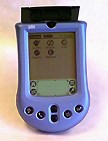COMPUTER
A typical desktop computer includes the following
components:
|
OUTSIDE
- Monitor
- Keyboard
- Mouse
- Removable storage ( CD-ROM, DVD-ROM, Zip
disk, floppy disk)
- Internet connection (modem, local area network
card )
- Ports ( parallel, serial, Universal Serial
Bus (USB), Firewire)
|
INSIDE
- Central processing unit (CPU) or brain of
the computer
- Motherboard or main circuit board
- Memory (RAM, ROM, basic input/ output system,
caching, virtual memory)
- Hard disk
- Power supply
- Operating system
- Other electronic control system ports and
interfaces (graphics port, sound card, SCSI interface, bus connections)
|
ELECTRICITY
The way the electricity is transferred to the
computer is usually through an electrical socket or a high powered
battery. The electricity runs through the wires and into the computer.
When you press the "on" button on the computer, the
electricity gives energy to the different components in the computer,
and they begin to work.
 |
 |
| Desktop computer system |
View of internal computer
components and monitor. |
 |
 |
| Extended computer keyboard |
Ports in use (left to right)
firewire, 2 USB ports, and local area network. |
 |
 |
| Optical mouse (left) and manual
mouse with movable parts (right). |
Computer speaker |
 |
 |
| Floppy disk and drive (left)
and Zip disk and drive (right) |
CD-ROM drive |
SOFTWARE
The bootstrap loader loads the operating system
into the memory and allows it to begin operation. A software program
is opened to create a document. Input is stored temporarily in
the RAM (Random Access Memory). Instructions from the software
are sent to the CPU (Central Processing Unit). The operating system
is steadily providing display information to the graphics card,
directing what will be displayed on the monitor.
PRINTING
To print, the computer user clicks on print.
The software program sends a request to the operating system,
which transfers the data from RAM to the appropriate port for
the printer.
TURNING OFF THE COMPUTER
To turn off the computer, in the software the
user may select to turn off the control of the power. The operating
system will completely turn off the power when it finishes its
own shut-down cycle. The computer may also be turned off manually.
NON-DESKTOP COMPUTERS
|
PDA |
Computers are also found
in the year 2001 in many non-desktop uses including laptop computers,
PDA's (Personal digital assistants), and wearable computers. |